Accessibility & Inclusive Web Design: Why It Matters for UX, SEO & Brand Credibility

The digital world thrives on inclusivity. Websites are no longer just about aesthetics and functionality—they must also be accessible to everyone, including people with disabilities. Accessibility & inclusive web design ensure that no user is left behind, regardless of their physical, cognitive, or technological abilities.
This article explores why accessibility matters for user experience (UX), SEO rankings, and brand credibility, while also covering compliance standards such as WCAG, ADA, and Section 508.
What is Accessibility & Inclusive Web Design?
Accessibility in web design means creating websites that people of all abilities can use. Inclusive design goes a step further by ensuring diverse user needs are accounted for from the beginning of the design process.
Key elements include:
-
Readable text with proper contrast.
-
Keyboard navigation for users who cannot use a mouse.
-
Alt-text for images so screen readers can describe visuals.
-
Transcripts and captions for video/audio content.
-
Responsive design that adapts to devices and assistive technologies.
Why Accessibility Matters for UX
Accessibility Inclusive Web Design Enhances Usability
When websites are accessible, they naturally become easier to navigate for everyone. For instance, captions on videos help both deaf users and people watching in noisy environments.
Benefits to UX include:
-
Faster task completion.
-
Reduced frustration with navigation.
-
Improved engagement and time on site.
Good UX always overlaps with accessibility—design that works for all users is design that works best.
Accessibility & SEO: The Connection
How Accessibility Inclusive Web Design Impacts Search Rankings
Search engines prioritize user-friendly websites. Accessibility overlaps with SEO in multiple ways:
-
Alt-text not only helps screen readers but also signals to Google what an image represents.
-
Semantic HTML tags like
<header>,<article>, and<nav>make content structure clear to both users and search engines. -
Fast-loading, mobile-friendly designs benefit both accessibility and SEO rankings.
-
Readable content with clear headings boosts comprehension and aligns with Google’s Helpful Content System.
By aligning accessibility with SEO, websites can achieve better search visibility while serving all users.
Legal & Compliance Requirements
Businesses are legally responsible for providing accessible digital experiences. Non-compliance can result in lawsuits, fines, and reputational damage.
Key standards include:
-
WCAG (Web Content Accessibility Guidelines): The global standard for web accessibility.
-
ADA (Americans with Disabilities Act): Applies to digital services in the U.S.
-
Section 508 (U.S.): Requires federal websites to be accessible.
-
EN 301 549 (EU): European standard for ICT accessibility.
Meeting these ensures inclusivity, compliance, and risk avoidance.
Business Benefits of Accessibility
Accessibility isn’t just an obligation—it’s a business advantage.
-
Expanded Audience Reach
Over 1 billion people globally have disabilities. Accessible websites tap into this significant user base. -
Better SEO Performance
Features like alt-text, descriptive headings, and structured content boost rankings. -
Brand Credibility
Inclusive brands earn more trust, loyalty, and positive reputation. -
Competitive Edge
Few businesses prioritize accessibility—those who do stand out.
Inclusive Web Design Best Practices
Implementing accessibility involves strategic design choices:
-
Text & Typography
Use legible fonts, proper size, and sufficient color contrast. -
Alt-Text & Media
Add meaningful alt-text for all images and captions for videos. -
Navigation
Provide consistent menus, skip links, and keyboard-friendly design. -
Forms & Inputs
Label fields clearly and provide error messages that are easy to understand. -
Responsive & Mobile-Friendly
Optimize layouts for smartphones, tablets, and screen readers. -
Testing & Tools
Use tools like WAVE, Axe, or Lighthouse to audit accessibility.
Accessibility and Inclusive UX in Action
Real-World Examples
-
Apple integrates VoiceOver into all devices, ensuring inclusivity.
-
Microsoft offers extensive accessibility features, from screen readers to immersive readers for dyslexic users.
-
E-commerce brands that include alt-text and easy navigation see higher conversions.
Accessibility isn’t just theoretical—it translates into measurable outcomes.
Practical Steps for Businesses
-
Audit Current Website – Use WCAG compliance checkers.
-
Prioritize Fixes – Start with critical areas like navigation, forms, and media.
-
Train Teams – Designers, developers, and content creators should understand accessibility.
-
Include Accessibility in Workflow – Make it part of every update or redesign.
-
Test with Real Users – Involve users with disabilities to ensure true inclusivity.
FAQs on Accessibility & Inclusive Web Design
Q1: What is the difference between accessibility and inclusive design?
Accessibility ensures usability for people with disabilities, while inclusive design proactively addresses diverse needs for all users.
Q2: How does accessibility improve SEO?
Alt-text, semantic HTML, mobile-friendly design, and clear structure all align with search engine ranking factors.
Q3: Is accessibility legally required?
Yes. Depending on jurisdiction, businesses may face penalties if their websites are not accessible (e.g., ADA in the U.S., WCAG internationally).
Q4: Does accessibility benefit people without disabilities?
Absolutely. Features like captions, responsive layouts, and voice navigation help all users in various situations.
Q5: What tools help check accessibility?
Popular tools include WAVE, Axe, Google Lighthouse, and NVDA screen reader.
Accessibility & inclusive web design are no longer optional—they are essential for delivering exceptional UX, boosting SEO rankings, and strengthening brand credibility. Beyond compliance, accessibility reflects a company’s values and commitment to inclusivity.
By adopting WCAG standards, testing regularly, and embedding accessibility into every design decision, businesses can ensure their websites are usable, discoverable, and trusted by all users.