The Rise of Asymmetric Layouts: A Bold Move in 2025 Web Design
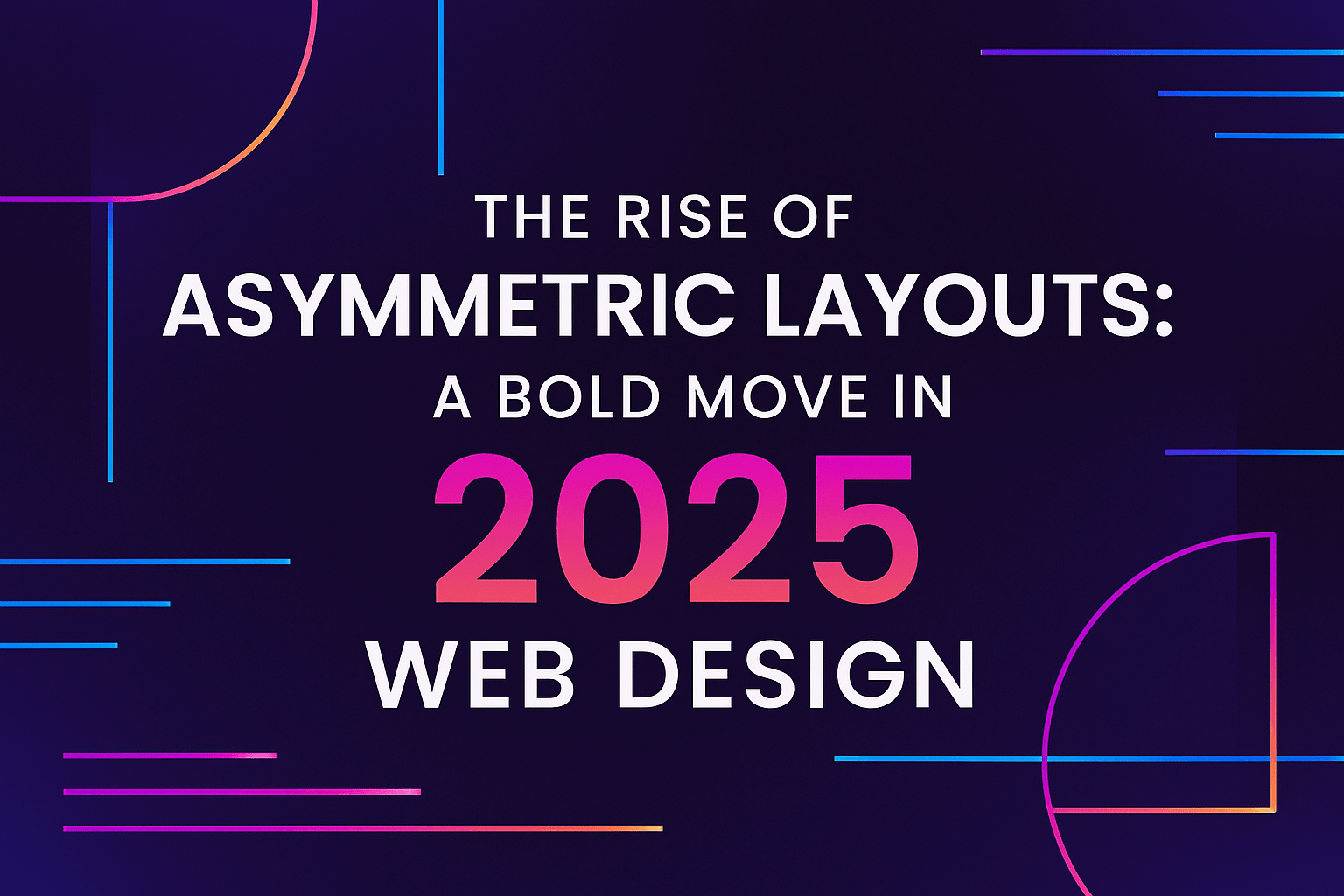
In the ever-evolving world of digital design, one trend is gaining undeniable traction: asymmetric layouts web design. As we move deeper into 2025, designers are breaking free from rigid grids and symmetry, opting instead for layouts that feel dynamic, bold, and refreshing. This article explores why asymmetric layouts are rising in prominence, how they’re being applied, what benefits and challenges they bring, and how to implement them effectively in your own web design projects.
What are Asymmetric Layouts in Web Design?
The term asymmetric layouts web design refers to page designs that purposely avoid traditional mirror-balanced or centrally symmetric structures. Instead of aligning content and visual elements evenly around a central axis or grid, asymmetric layouts place elements of varying size, weight, or position so that the composition is intentionally off-kilter yet visually engaging.
Designers use techniques such as:
-
Unequal column widths or heights
-
Overlapping visual elements (images, text blocks)
-
Off-centre hero sections or split-screens where one side is larger than the other
-
Organic shapes and irregular forms that move away from rigid geometry
As one design-trend source explains:
“The asymmetrical layout breaks away from traditional, rigid grid-based structures, creating an unconventional, visually dynamic design.”
And in another:
“Asymmetric grids are hot. Breaking the perfect grid rules adds personality while keeping layouts structured.”
So, asymmetric layouts aren’t about chaos—they’re about controlled imbalance: using visual weight, negative space, and placement thoughtfully to guide the eye and create interest.
Why Asymmetric Layouts Are Gaining Momentum in 2025
1. A Shift From Perfection to Personality
In recent years, web design has tended toward clean, symmetrical, minimalist layouts. In 2025, this is giving way to more expressive design choices. The “perfect” grid is being questioned in favour of designs that feel more human, more dynamic, more alive. For example, one article cites this move as part of the “anti-design” trend:
“The anti-design 2025 web design trend leans towards breaking traditional rules and embracing asymmetrical layouts or unbalance.”
This reflects an appetite for websites that don’t just look polished—they feel distinctive.
2. Stand-out Branding & Differentiation
In crowded digital spaces, brands are looking for ways to visually differentiate themselves. Asymmetric layouts provide a strong visual signature: they capture attention and signal that this brand is modern, daring, or creative. As one article puts it:
“The asymmetrical layout … is perfect for brands that want to stand out and make a bold visual statement.”
3. Support from Modern CSS & Responsive Tools
With the maturation of CSS Grid, Flexbox, and newer layout tools, creating asymmetric layouts across screen sizes has become more feasible. Responsive design no longer means enforcing a rigid symmetry; it means adapting creatively. For example, an article notes:
“Modern web designers will continue to play with grids in 2026—and an asymmetric layout will likely become even more popular.”
So the technology is there to support the design ambition.
4. Elevated Engagement & Visual Interest
Asymmetric layouts create visual tension and surprise, which can lead to longer session times, greater attention, and a more memorable visitor experience. One source notes that breaking the grid “can make your website more engaging and memorable, increasing time spent on the site.”
Key Characteristics of Successful Asymmetric Layouts
When done well, asymmetric layouts combine a sense of freedom with underlying structure. Below are the major characteristics you’ll see:
-
Visual weight variation: Larger shapes, bold typography, or vibrant colours on one side balanced by subtler elements on the other.
-
Negative space / white space: The imbalance is intentional—but only works if there is breathing room around elements. Without negative space, the layout can feel chaotic.
-
Focal point creation: Because symmetry is broken, focal points become even more important (e.g., image + headline combo). One article emphasises:
“Generating a focal point … is one of the core techniques in asymmetrical balance layouts.”
-
Movement & flow: Asymmetric layouts often encourage the eye to move—via diagonals, offset blocks, overlapping layers—rather than just scan straight across.
-
Responsive adaptation: On mobile, what was asymmetric on desktop may simplify—but the visual hierarchy remains.
-
Harmonious despite imbalance: The goal isn’t to confuse, but to intrigue while maintaining readability and usability.
Implementing Asymmetric Layouts: Best Practices
If you’re considering using asymmetric layouts in your web design strategy, follow these best-practice steps to ensure you get the benefits without sacrificing usability or performance.
1. Start with Clear Goals
Define what you want the layout to achieve. Is it to showcase a bold brand identity? To prioritise a particular content block? To stand out visually from competitors? Knowing the goal will help guide how extreme the asymmetry should be.
2. Use an Underlying Grid or Framework
Though asymmetry breaks the traditional mirror-grid, you still need a base structure. Use CSS Grid or a fluid grid system as the backbone, then offset elements. One article emphasises that even asymmetric designs rely on latent structure:
“The utilisation of symmetry and asymmetry provides the basis for excellent visual balance … Website designs that use asymmetry still maintain a sense of balance.”
3. Balance Visual Weight Intentionally
Balance is not achieved by mirroring—but by weighting. For example: a large image on the left can be balanced by bold typography plus whitespace on the right. Keep colour, type size and white space in harmony.
4. Prioritise Readability & UX
Unusual layouts should not come at the cost of usability. Navigation, call-to-actions, and content hierarchy must remain clear. As one cautioning article states:
“Asymmetric layouts … are much more difficult to create successfully. Additionally … non-traditional design elements make it even more important to double-check your design on numerous devices and screen sizes.”
Test on mobile, tablet, desktop. Ensure touch targets, readability and flow remain intact.
5. Use Overlapping & Depth Wisely
Overlaps, layering, and organic shapes add dimension. But too much can feel cluttered. Use subtle overlaps, drop-shadows or z-index layering to create depth while preserving clarity. As noted in graphic design trends:
“Asymmetrical layouts break free from traditional grids, guiding the eye through unconventional paths.”
6. Maintain Responsive Behaviour
Since screen widths vary, the layout should adapt. For mobile, you might collapse to a single-column version that still responds to the asymmetrical concept but simplifies for usability. Use media queries, CSS Grid template changes, and flexible units.
7. Use Visual Anchors & Hierarchy
Without the symmetry to guide the eye, you need strong anchors (headline, image, CTA) and clear hierarchy (size, colour, spacing) to guide users through the page in the intended order.
8. Optimize Load Speed & Accessibility
Bold layouts often include large visuals. Make sure images are optimised, lazy-loaded if necessary, and that there is sufficient contrast, alt-text etc. Great design must also mean great performance and inclusivity.
Benefits of Asymmetric Layouts for Businesses & Brands
Here’s how brands and organisations stand to gain by embracing asymmetric layouts web design:
-
Enhanced brand differentiation: Visually memorable and distinct from cookie-cutter grid templates.
-
Improved user engagement: More interesting layouts can hold attention longer and convey a sense of motion or story.
-
Better storytelling: By breaking the grid, you can direct users through a narrative: e.g., large hero image leads into offset text, then alternative content blocks.
-
Reflecting contemporary aesthetic: Because asymmetry is trending in 2025, adopting it signals your brand is modern and on-trend.
-
Flexible content modularity: With CSS Grid and Flexbox, you can reuse asymmetric modules across pages achieving consistency while maintaining variety.
Challenges & Considerations to Watch
As compelling as asymmetric layouts are, they do come with risks. Be aware of the following:
Usability & Predictability
Users are used to certain standard layouts. Asymmetry may confuse navigation if not done carefully. One article warns that over-experimenting may degrade usability:
“Poor design could cause confusion, and an unbalanced layout might make the page feel disjointed.”
Mobile & Responsive Complexity
What looks great on desktop may collapse into confusion on mobile. Oversized elements or off-centre blocks may push content off-screen or provoke horizontal scrolling. As the caution article states: test across devices.
Performance & SEO
If the design uses heavy imagery, animations or overlap effects, load times may suffer—and that can hurt SEO and user retention. As always, performance matters.
Maintenance and Scalability
Asymmetric layouts may require more custom code and design maintenance compared to standard grids. If your content changes often, you’ll need flexible modules.
Accessibility
Irregular layouts might confuse assistive technologies if not coded well. Ensure proper structure, semantic HTML, and fallback layouts ensure clarity for all users.
Real-World Examples & Inspiration
Here are a few ways asymmetric layouts are being used effectively in 2025:
-
Split-screen hero sections where one side is significantly larger or contains an image, and the other side contains bold text.
-
Organic asymmetric shapes and flowing curves used in background elements, breaking from boxy rectangles.
-
Overlapping visuals and text, where layering creates depth and movement, rather than static blocks.
These examples underscore how asymmetric layouts combine creativity with function—when done thoughtfully, they elevate the user experience rather than distract from it.
How to Decide If Asymmetric Layouts Are Right for Your Project
Before diving in head-first, ask these questions:
-
Does my brand identity benefit from bold visual expression, or does it require stability and formality (where symmetry might be more appropriate)?
-
Is the audience comfortable with unconventional layouts (e.g., creative industries, portfolios, fashion) or more conservative (finance, healthcare)?
-
Can we commit to proper responsive testing, performance optimisation and maintenance overhead?
-
Does the content support a narrative that an asymmetric layout can enhance (rather than interfere)?
-
Can we keep key UX principles (navigation clarity, readability, conversion pathways) intact while using asymmetry?
If the answers are generally positive, then an asymmetric layout could be a powerful design decision.
Step-by-Step Workflow to Implement Asymmetric Layouts
Here’s a practical workflow for implementing asymmetric layouts in 2025 web design:
-
Audit your content and user journey: Identify hero messages, key CTAs, imagery assets, and how users will traverse the page.
-
Select layout modules: Start with core sections—hero area, content blocks, image-text blocks, footer. Decide which will deviate from symmetry.
-
Define grid skeleton: Use CSS Grid or Flexbox to build a responsive framework. Even if you will offset elements, start with a grid to maintain structure.
-
Design visual hierarchy: Choose large visuals or bold typography for hero or key blocks. Decide which side will dominate, and how negative space will offset it.
-
Implement the asymmetric arrangement: In CSS, define column/row layouts that are unequal (e.g.,
grid-template-columns: 2fr 1fr;), or use offset margins, overlaps, z-index. -
Ensure responsive adaptability: For mobile, collapse unequal columns into a single column; stack content but maintain hierarchy. Use media queries.
-
Test UX & accessibility: Check navigation, readability, keyboard tab order, screen-reader order, touch targets.
-
Optimize performance: Compress images, lazy load heavy assets, check mobile load times, monitor Core Web Vitals.
-
A/B test or track metrics: If possible, compare standard symmetric layout vs. asymmetric layout to measure engagement, time on page, bounce rate, conversion.
-
Maintain style guide: Document the asymmetric modules (block ratios, spacing rules, overlap guidelines) so you can reuse them consistently across pages.
Forecast: The Future of Asymmetric Layouts Beyond 2025
While asymmetric layouts are rising now, their evolution may include:
-
Dynamic asymmetry: Layouts that shift or animate based on user interaction, screen size or scroll position—adding real-time variation.
-
AI-driven layout variation: Tools that auto-adjust content blocks for optimal visual weight per device or user profile.
-
Hybrid balancing: Mixing symmetric and asymmetric sections within the same site to blend stability with creativity.
-
Deeper integration with shapes & organic forms: As one trend report suggests, “organic asymmetric shapes … are at the forefront of web design innovation.”
-
Focus on performance and accessibility: As more bold layouts appear, the differentiator will be how well they perform and how inclusive they are.
In short, asymmetric layouts are not a passing fad—they’re part of a broader design evolution that values personality, motion, visual interest and brand distinction.
The rise of asymmetric layouts web design in 2025 is a bold move away from the era of ultra-clean, mirror-balanced templates. It reflects an appetite for websites that feel alive, distinctive and engaging. For brands and designers willing to embrace the risk (and reward), asymmetric layouts offer the opportunity to stand out, tell stories visually and create memorable user experiences.
However, like any powerful tool, asymmetry must be used wisely. Balance, usability, performance and responsive behaviour remain critical. If you preserve those principles, asymmetric layouts can become not just a trend, but a strategic advantage in your web design arsenal.
Whether you’re updating an existing site or planning a new one, consider how asymmetric layouts might help your brand break free from the conventional—and leave a dynamic, lasting impression. In the competitive digital landscape of 2025, bold design choices matter. And asymmetry? It might just be the fresh twist you need.