Is Your Website Costing You Sales? Here’s How to Tell

Picture this: You’ve invested in Google Ads, social media campaigns, and SEO. The traffic is flowing in. But… sales aren’t adding up. Visitors are coming, browsing, and leaving without taking action.
The culprit? Your website itself.
A website can either be your best salesperson or the reason your business is bleeding revenue. Studies show that a 1-second delay in page load can lower conversions by 20% (Google), and 94% of first impressions are design-related (Adobe).
So, how can you tell if your website is quietly costing you sales? Let’s break it down.
1. Your Website Loads Too Slowly
Nobody likes waiting. In fact:
-
40% of people abandon a site if it takes more than 3 seconds to load.
-
Every extra second of delay increases bounce rates dramatically.
Actionable Tip:
-
Compress and optimize images.
-
Invest in reliable hosting.
-
Use a content delivery network (CDN).
2. Visitors Struggle to Navigate Your Site
If your visitors can’t find what they’re looking for in 2–3 clicks, you’re losing them. Confusing menus, too many pop-ups, and cluttered layouts create frustration.
Case in Point: A retail client of ours had high traffic but low conversions. After simplifying their menu and adding a clear search bar, conversions jumped 37% in just 60 days.
Actionable Tip:
-
Keep navigation simple and intuitive.
-
Highlight your most important pages (Shop, Services, Contact).
-
Test navigation on both desktop and mobile.
3. Your Site Isn’t Mobile-Friendly
With over 60% of web traffic coming from mobile devices, an unresponsive site is a conversion killer. Pinch-to-zoom text, unclickable buttons, or broken layouts = lost sales.
Actionable Tip:
-
Use a responsive design framework.
-
Test your site with Google’s Mobile-Friendly Test.
-
Prioritize mobile checkout—make it as simple as possible.
4. Weak or Missing Calls-to-Action (CTAs)
A great product means nothing if users don’t know what to do next. “Click here” isn’t enough.
Better Examples:
-
“Get My Free Audit”
-
“Start Your 14-Day Trial”
-
“Book a Demo in 60 Seconds”
Data Check: Companies with strong CTAs on landing pages see 80% higher conversions (WordStream).
5. Outdated Design = Outdated Trust
First impressions matter. If your website looks stuck in 2012, users may assume your services are too.
-
94% of people don’t trust outdated websites.
-
A modern, sleek design instantly signals professionalism and trust.
Actionable Tip:
-
Refresh your design every 3–5 years.
-
Use whitespace, consistent branding, and high-quality visuals.
-
Add trust signals (reviews, testimonials, security badges).
6. Content That Doesn’t Convert
Traffic is great, but if your content doesn’t guide readers toward action, you’re leaving money on the table.
What Doesn’t Work:
-
Walls of jargon-filled text.
-
Irrelevant blogs written just for keywords.
What Does Work:
-
Storytelling + data (case studies, real examples).
-
SEO-rich copy targeting customer pain points.
-
Content aligned with the buyer journey.
📖 Example: A SaaS brand we worked with rewrote landing pages with keyword-rich, benefit-driven copy. Their leads grew by 22% in just 3 months.
7. No Proof of Credibility
Would you buy from a website that has no testimonials, reviews, or security signs? Neither will your audience.
Actionable Tip:
-
Add customer reviews and case studies.
-
Display “as featured in” media logos.
-
Secure your site with HTTPS.
How to Test If Your Website Is Losing Sales
Here’s a simple checklist to evaluate your site:
-
Check Analytics → High bounce rate? Low time on page? High cart abandonment?
-
Heatmaps & Recordings (Hotjar, CrazyEgg) → Where are users dropping off?
-
SEO Audit (SEMRush, Ahrefs) → Are you ranking for the right keywords?
-
Mobile Test → Try completing a purchase on your phone. Smooth or frustrating?
Case Study: Turning a Leaky Website Into a Sales Machine
One of our clients, an e-commerce startup, had:
-
15,000+ monthly visitors but a 1.2% conversion rate.
-
A confusing checkout and outdated design.
What We Did:
-
Optimized mobile checkout.
-
Modernized the site design.
-
Strengthened CTAs with urgency-based wording.
The Result (in 90 days):
-
Conversion rate jumped to 2.7%.
-
Bounce rate dropped by 28%.
-
Sales revenue grew by 33%.
Conclusion: Don’t Let Your Website Be the Sales Blocker
Your website should be your hardest-working sales rep. If it’s slow, outdated, or confusing, you’re not just missing opportunities—you’re actively pushing customers away.
The good news? Every one of these issues can be fixed with the right mix of website optimization, UX improvements, and conversion rate strategies.